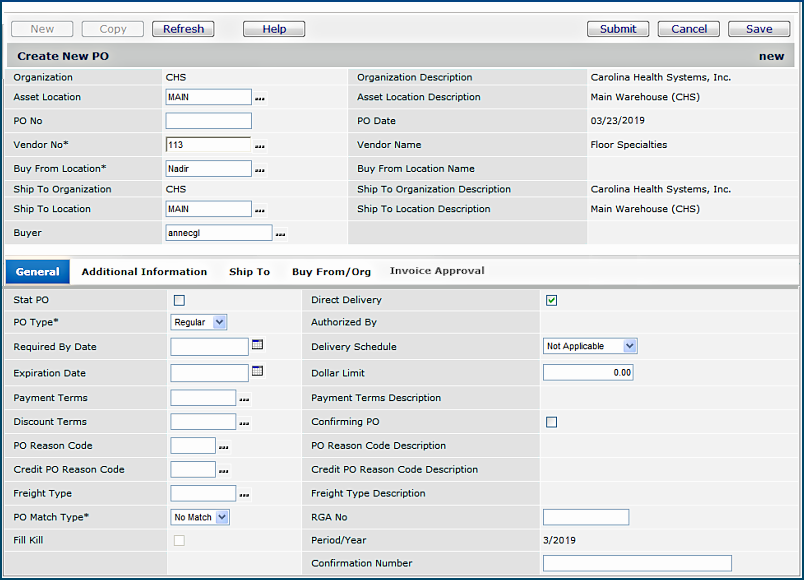An Edit panel opens in a new window. The originating panel remains open.
The Edit panel to the right creates
a purchase order header.
You can click the tabs at the top of a panel to open more fields. If a tab is grayed out, either the tab elements are not immediately relevant, or you do not have permission to work with the tabbed fields.
Once you click Submit on an Edit panel, the database is updated automatically. When you return to the corresponding list, click Refresh to view your additions or changes.
See Using Edit Panels for more information.
Edit panels provide a way to make changes to data. You arrive at an Edit panel from either the Table of Contents or through a list.